|
     
- 帖子
- 54079
- 精華
- 50
- 威望
- 27359
- 魅力
- 9970
- 讚好
- 246
- 性別
- 男
|
26#
 發表於 2005-7-5 10:53 PM
發表於 2005-7-5 10:53 PM
| 只看該作者
Microsoft Access 20006 F% D: h8 t( P9 ?' O
& m8 t1 U: k( }
From: Gareth Pullen
- ]+ H5 n4 |; L, c- X+ l y3 p" B8 ?9 j$ X: e4 U0 X6 F4 s
Magic Eight Ball in Access '97 and Access 2000:
) \/ r; h* T! d" a2 e; H8 O. {-----------------------------------------------
1 M0 a! O' N0 L7 ?# a7 W5 y) ?! [Create a new database, or open an existing database. Create a new macro
$ {3 h' z8 Z; ?( v4 G8 nthat contains no commands. Save the macro with filename Magic Eight Ball. j0 f8 l* ^- I I' g
Close the macro. Drag the new macro to the toolbar to create an icon
" B- L O1 P4 y- Y( }that resembles a "Magic Eight Ball" toy. Click on the icon to get a " p( y) O, Z9 E3 z" J) R2 ~
response similar to the real toy. & z5 i3 M9 J- T7 e; x' f
, O$ Q' V) m- v$ U" k7 G. {
Hidden Flight Sim Game: : k( Y" M3 [* p, K* N1 A% j0 a& S, c
-----------------------. {* R( |# ]5 }; m4 ^" w
Busy office types need a little relief? Check out this hidden * Y" ^ N; {# a5 ^3 e. S8 {
game inside Excel!& i% Z }, t7 i
! K, t: \0 {4 C5 a7 D) e$ ]) [
1. Open up a new document. 0 H d- H. K$ u) R* {1 Y) w [
2. Press F5.
) {/ X9 e+ C0 m5 D1 D; U! k3. Type in x97:L97 in the reference box and press enter.
3 p5 v0 ~9 m8 N/ S. H4. Press tab.
% S$ w% r7 P8 r- x9 [, ]; y( s5. Hold down ctrl+shift. # Z t8 K5 P9 @& F
6. While holding these two buttons click on the chart wizard
' Q) e0 ?0 C, `" x, |1 I, { button on the icon bar (the button looks like a bar graph).3 A b/ v6 b* u3 R! r9 e9 o9 W# N- D6 m
7. This should take you into a flight sim sort of thing.% o, d3 P; m$ h3 P
8. While in the sim, press the left mouse button to go " p% i& {, V$ A! r% _* P* h- [
forward, the right mouse button to go forward, drag
9 s2 ?( h! Z# i H6 T, \ left or right to turn, and drag up or down to raise of 6 R' n# p5 c; ~2 j
lower altitude.
' {* z/ F1 o( @" h }9 X3 L" J# w" o9 M6 }6 V. o; z/ k
Hint:, p' M( w# p0 l8 p y2 X( |
------ y( u7 ~; L9 i
Run Word and type BLUE (Caps important) then select it. 7 G8 |( E: {, g9 l5 q; {: E' Q
Go to the format bar at the top and then down to font. $ ~- i- \2 r* u5 r# I; l7 f
Make the style Bold and the colour blue press O.K then
# j- u: U* J. K' |# H8 ^! hgo to the scroll down menu 'Help' then 'About Microsoft & K: f# c! d) K/ m) z
word' then click on the top of the letter W in the top - i9 ^" H7 B9 U) p& m% l0 m
left corner. And if done correctly a Pinball game should
N a* k# C( Z) q; [appear!
, x9 s' u9 V" P; }% q, C$ U# P4 C! X
Controls: Z - left Flipper4 ^: f7 `+ m' [) m+ F7 g
M - Right Flipper
( C- E$ C! c/ o" d0 y6 I1 P1 FIt must be done as soon as you run Word or it won't work. |
|

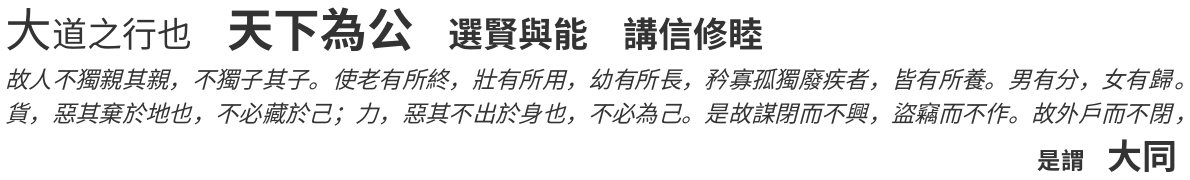


 發表於 2005-7-5 10:51 PM
|
發表於 2005-7-5 10:51 PM
|