|
     
- 帖子
- 54079
- 精華
- 50
- 威望
- 27359
- 魅力
- 9970
- 讚好
- 246
- 性別
- 男
|
20#
 發表於 2005-7-5 10:51 PM
發表於 2005-7-5 10:51 PM
| 只看該作者
Microsoft Windows 95
+ s% t% K+ `. P
$ \2 I' @4 s, Q! d( T9 W, Z9 hView development team:
& ^# x' z2 Y, m6 ]4 r3 ^! s----------------------1 f# U0 E8 E3 V! J0 `0 ~: S' \( r
Right click on the Desktop. Select "New", and "Folder". Name the
# S4 N% o( g, z. J% Cfolder "and now, the moment you've all been waiting for" in lower
5 M8 p2 x# b; L h e# [3 \case with punctuation. Right click the folder and rename it to "we
" `& k3 y$ i4 T2 d3 Wproudly present for your viewing pleasure" in lower case. Right
0 J# ~( s" C* O, ^6 [click the folder and rename it to "The Microsoft Windows 95 Product
" D9 s" a% k1 K6 r4 QTeam!" with proper case and punctuation. Open the folder to view the
, D6 Q2 W+ j/ T3 X% k) {/ P8 udevelopment team and hear extra audio.: B: ]$ l, d1 ^. P k. x
Information in this section was contributed by Gol duck.
& j! k8 c7 z0 D' z3 @' C/ B' n, N- Q4 K' p+ Y3 F. [
Volcano names:0 D. `7 s2 O2 a; _- t; d+ u; D
--------------
& [2 I s4 g: P7 C9 qRight click on desktop, select "Properties", then the "Screen Saver"
- e, L* d, `3 |/ V3 Y% X5 Rtab. Choose the "3D-Text" screen saver, choose "Settings" and check . }/ D0 }9 Y; \% h7 j" n! M* W( s
"Text" and enter Volcano as the text to display. Preview the screen " i/ t; ]* A7 s9 ], G
saver to see the names of various volcanoes in the screen saver. 1 y( {, u7 P/ w9 B; k
Information in this section was contributed by JAMMINGLEE.
/ R6 p- C1 g4 U5 A
% I5 \- V k& \# l+ y: l- PWindows 3.x Program Manager and File Manager:/ C. \, V8 m: C4 i5 u% k: o
---------------------------------------------
& h' R. _; H+ A" J9 [, O+ H5 KThe files for Program Manager and File manager (from Windows 3.xx and + x* S! s" H* V# N {1 b C
prior) arestill included in the Windows directory under the names , e9 i! w0 j7 I8 F5 M: R5 l
progman--- and winfile---. Opening them will run the original Windows
! @: Z: o% n! u+ j. x4 p Q0 i. EProgram Manager and File manager.! i( A2 |1 @- `* z& C
Information in this section was contributed by Ross M. |
|

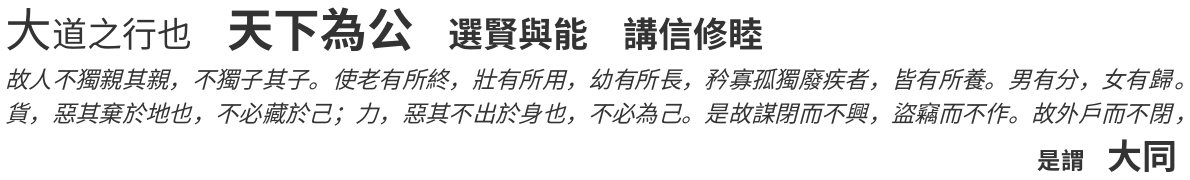


 發表於 2005-7-1 12:50 AM
|
發表於 2005-7-1 12:50 AM
| 
