|
     
- 帖子
- 54079
- 精華
- 50
- 威望
- 27359
- 魅力
- 9970
- 讚好
- 246
- 性別
- 男
|
17#
 發表於 2005-7-5 10:48 PM
發表於 2005-7-5 10:48 PM
| 只看該作者
Excel 2000 Spy Hunter
3 \% V0 _, M; m
: l8 G& B1 b N) ~, G2 c' v" |Cheat:
; k* o! @0 G" _, P: i( g------7 o0 R- L j6 Z+ y" `. v' G
submitter- Roshan sharma4 G. C; n6 o& c3 p
Email:- [email protected]
9 X4 s: q/ y+ q1 k4 s / ~/ t7 i; z+ I$ c. \
Open Excel 2000, (it automatically creates a blank book for you) then & D6 R% I: h, x+ t" |
go to File, Save As, then in the dialog box, under where you would type ' Y; J/ n I1 {( e
the file name, select the drop-down menu next to 'Save As Type:' then
# ^4 Z0 d/ J3 O: [7 f6 y U* d! G) M" bselect 'Web Page' then just under the large box that lists folders &
6 l# s. v/ Z+ O! H, ?files, select the radio button for 'Selection: Sheet' then click 'Add
% {2 D$ \' A! v+ q" _Interactivity' (it is right underneath the 'Selection: Sheet' then ) U& H' q- }$ a- A7 |, Z" n
click the 'Publish...' button. In the 'Publish As Web Page' dialog box, 0 L- e$ `+ s0 Y0 q: c! Z$ r
just click the 'Publish' button at the bottom. Oepn the page in Internet - p) _6 w- Y2 [2 ^9 n% {$ N
Explorer (I used IE 5.0) then scroll or page down to line 2000, then 0 ^! R5 s0 O. I1 M
highlight it (very important) then, without clicking anywhere else, tab
/ Z( h* o8 ?. [" e( \ rto cell 'WC' then, Shift-CTRL-Alt-Click the Office Logo, then have fun!
. Q9 w6 Z5 G! nI just stayed in the lane I started in and held down the spacebar and 'O'
3 n5 B& U0 w7 u0 S% a(as in Oscar) keys and If I saw other cars with headlights on, I pressed
$ m5 `$ c8 g( Z- q' R: Sthe 'H' key. (The headlights stay on until you click the 'H' key again.) |
|

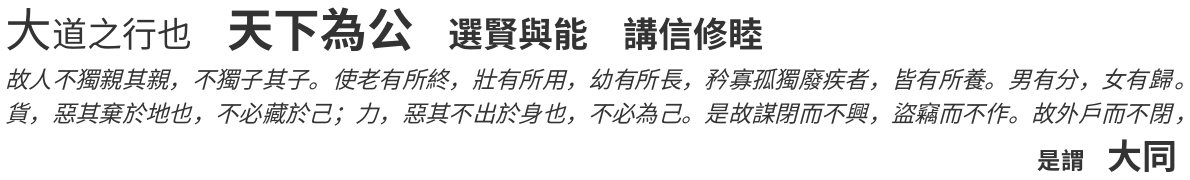


 發表於 2005-7-1 12:50 AM
|
發表於 2005-7-1 12:50 AM
| 
