|
     
- 帖子
- 54079
- 精華
- 50
- 威望
- 27359
- 魅力
- 9970
- 讚好
- 246
- 性別
- 男
|
24#
 發表於 2005-7-5 10:53 PM
發表於 2005-7-5 10:53 PM
| 只看該作者
Microsoft Access
/ k8 i* Y% V$ n G- [8 f+ ^. F- N$ r: q1 B, C
Magic Eight Ball in Access '95:
, i+ \. f# Y9 ]-------------------------------" J# i) e4 k) ? L& E4 U
Create a new database. Create a new macro that contains no commands. 1 ~8 C3 ?1 i3 S( Z" c/ W
Save the macro with filename Magic Eight Ball. Close the macro.
9 H6 W0 n0 x% W0 Z& o$ D2 }2 O2 QDrag the new macro to the toolbar to create an button icon. Right / J2 I6 D! _# C0 F! C# t
click on the button and select "Customize". Right click on the button 3 F/ a: x, C- Q* [* W2 c2 |0 z
again and select "Choose Button Image". Select the eight ball from the
& L a( @5 I8 d {6 g s6 H3 jchoices, then click on "OK", followed by "Close". Click on the eight + |5 I3 p2 e6 E% \
ball button icon to get a response similar to the real toy. / j/ [: S% y' o L: O
1 i% n6 I' Y- O5 X5 g( [+ V
Magic Eight Ball in Access '97 and Access 2000:
2 r2 i; c g# d. ~-----------------------------------------------
: c, y, M+ e# m* R5 q& b# I9 f8 T) RCreate a new database, or open an existing database. Create a new macro 0 X- @$ [' v/ G* x& n+ w8 V C* q
that contains no commands. Save the macro with filename Magic Eight Ball. 0 r* e# p! K1 \! E% X! ?1 g' D6 u
Close the macro. Drag the new macro to the toolbar to create an icon
}& d, s+ f5 ~0 u% fthat resembles a "Magic Eight Ball" toy. Click on the icon to get a : R9 [' U; B$ e
response similar to the real toy.
( r: q1 M2 e" ^) U7 i+ p
( u+ Q; w! j' K* t1 r% \Programmer credits in Access '95:
) M3 I7 X" K8 v+ l---------------------------------. b0 y+ M8 e$ E9 Q" _4 o
Select the "Tools", "Security", and "User and Group Accounts" options.
9 a$ Z4 _3 ^ ^4 G, f' G) [) rClick on "New User", then enter Pioneer as the "UserName" and 092595 as ' J: _" A; a! O { ~$ \) h
the "Personal ID".
. ]5 q9 J* a; c6 v2 T* w/ I5 N
e" u$ @& Z, S; bProgrammer credits in Access '97:
+ J1 d' f' B! T+ e1 B9 r) ^---------------------------------
1 C% I! o% S4 p5 sCreate a new database. Create a new table and save under the name Go 1 ^2 I% Q8 e- ?3 Y
Speed Racer Go. Then, select the "Help", and "About" options and * P% ^7 Q& x+ k$ m, x
double click the Right Mouse Button on the bitmap. |
|

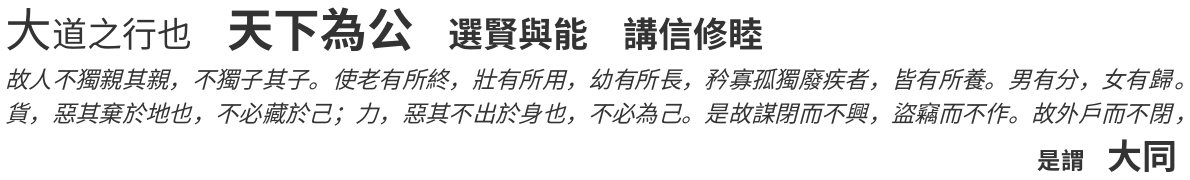


 發表於 2005-7-5 10:51 PM
|
發表於 2005-7-5 10:51 PM
|